Professionally Managed eCommerce w/CMS Websites
Including Hosting
Ways To Use Monthly Updates
Your monthly website update time can be utilized to keep your products and services updated on your website. Professionally managed website updates help keep a site looking legitimate and trustworthy.
By making sure your website updates are professionally managed to maintain a consistent look and layout, consumers will be more inclinded to purchase your company's services and products as your site will look more legitimate versus those sites that are obviously amateur or use cheap website template system.s
Using monthly update time is an excellent strategy for developing Customer Service, Newsletter & Industry News, as well as Help & Resource sections of your website. Customer service, news, and help & resource sections are an excellent way to constantly keep your website content fresh and update-to-date, which is a major factor in maintaining top search ranking and organic/natural search engine optimization.
e-Commerce Shopping Cart with Inventory Management and Integrated CMS Specifications
Integrated Website CMS (Content Management System)
The built-in CMS gives you, the Administrative User, the ability to manage all aspects of your website content with Point-Click-Save technology.
- Content of website pages editable by you or other authorized user via Online Administrative Center
- No need for a web designer when you need changes or updates
- No programming knowledge required as all changes are made using WYSIWYG Online Editor
- No special software required
- Completely web-based and accessible with any Internet connection
- Unlimited editable website pages, products, categories and sub-categories
Product Management
- Manually enter or upload via spreadsheet, products and quantity available for sale:
- Product Name
- Short Description
- Product Page Text
- Product SKU
- On Special - Lists selected items under the Specials/Featured Products page
- Select multiple categories to display the product
- Up to three thumbnail and three large images per product detail page
- Management of Product Attributes (e.g. Size, Color, etc)
- Attribute Name
- Display Order
- Retired
- Cost
- Price
- Inventory Minimum
- Current Inventory
- Adjustment of Quantities
- Set Shipping Details - Allows you to set shipping cost, dimension and weight specifications for shipping calculations
- Item Rate
- Item Weight
- Length Width
- Height
Inventory Management
- As products are sold, quantity will be deducted from stock
- Inventory Reporting
- View Inventory Based on select criteria
- View Low Inventory Reports
- Quick Inventory Replenishment Report
Order Management
- Ability to Edit orders throughout Order Cycle
- Search for orders based on Date or Time Period
- Search for orders based on Status (e.g. New, In Progress, Shipped, Layaway, etc)
- Order Reports by Order ID, Order Date, User, Email Address
- View Payment History and Payment Types
- View Time Period Sales Reports
User Permissions
- Automated Customer signup
- Customer ability to manage via 'My Account':
- Contact information
- Password
- Billing and shipping information
- View Order History
- Make Payment Online
- Administrator ability to manage:
- Store Settings, Content, Products and Pricing
- Users and Passwords
- Orders & Status
e-Commerce Payment Modules
- Integration with PayPal IPN allowing for real-time processing of payments via PayPal - simply enter your PayPal Account email to connect
- Integration with Authorize.net Payment Gateway - simply enter your Authorize.net Account Login and Transaction Key to connect
- In-Store Credit Card Processing - The 'Save CC Info Order Button' combined with an SSL Certificate allows your customers to encrypt their credit card number and information for you to process using your pre-existing manual credit card terminal in-store
- Default Order Button - Allows your customers to save their order and mail in a check or call you to make other payment arrangements
- Ability to customize programming and add ANY new payment systems as needed
Shipping Charges
While additional Shipping Options can be programmed in at any time, all Adwaper Shopping Carts come with the following built in shipping options:
- Flat Rate - Every order is charged the same shipping rate.
- Base Rate + Set Price Per Item - Every order is charged a fixed rate, plus an additional charge for each item purchased.
- Variable Price Per Item - Shipping is calculated from the shipping price entered for each product. Enter the shipping price for each product in the product details area.
- Price Per Pound - Enter your Rate Per Pound, then enter the weight for each product in the product details area.
- By Total Cost of Items - Corresponds to the total price of the items in the shopping cart.
- By Total Number of Items - Corresponds to the total number of the items in the shopping cart.
- By Total Weight of Items - Corresponds to the total weight of the items in the shopping cart, measured in pounds. To use this option, you must enter the weight for each product in the product area.
- UPS Real-Time Calculated Shipping - With this upgraded shipping option, your customers will have the option of choosing from the UPS Shipping options that you specify. Your users will need to be logged in or enter their zip code in the appropriate form in order to have shipping charges calculated, as the charges are based on the destination zip code, as well as the total weight of all items in your shopping cart. You must enter weights for all items in your catalog to use UPS Shipping.
- Additional Shipping Charges - You can enter up to three additional charges that can be added to the shipping total, as well as the text describing each. Your customers will be able to check one of the three options and the additional shipping charges will be added to the overall shipping cost.
- Ability to Literally Add Any Other Module - Because the Adwaper shopping cart is based on open-source code and is not a boxed or off-the-shelf solution, literally any shipping service or module can be customized to work with your shopping cart. The time may vary depending upon the indivdual solution, but literally anything can be programmed in.
State & Country Taxes
Manage Tax Rates via the Adwaper Administrative Control Panel
- Enter Flat Taxes or Percentage Taxes per States or Province
- Enter Flat Taxes or Percentage Taxes per Country
Technical Specifications
- Programming Language - PHP
- Open source, no licensing fees as compared to ASP.net or other proprietary programming languages
- Powerful, stable and reliable
- Used by many prominent companies such as Yahoo, GE, Motorola and hundreds more
- Database - MySQL
- Open source, no licensing fees as compared to Microsoft SQL Server 2000
- Powerful, stable, reliable
- Hosting Recommendation - FreeBSD / Linux
- Not susceptible to virus and hacker attacks like Microsoft products
- Powerful, stable and reliable
- Add enhancements and customize as future growth requires
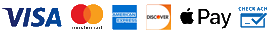
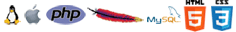








You can use your monthly website update time for daily or semi-weekly social media posts, tweets, and professionally managed profile management. By making use social medias like Facebook, Twitter & LinkedIN, you can make sure to take full advantage of social media's Word-of-Mouth advertising opportunities and viral marketing potential.