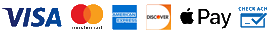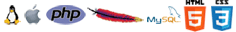Tables
Inserting Tables
To insert a table into your web page, while in Design Mode, place your cursor where you would like to create your table and click the Insert Table button icon from the toolbar. You can select how many rows and columns you would like for your table, set the width, and choose the border thickness, spacing, and padding options.
If you would like to change any of the table properties after inserting a table, you can switch to source mode and change the properties manually.

Did this help you?
If you require additional assistance, please return to the Knowledge Base and search additional topics. If you still cannot find the help you require, please contact us or submit an online support ticket.