Image Preview
Previewing Images in File Manager
Choosing to Preview an image from the file list will bring you to the Image Details page, where you can see a preview of any of your images, plus find out information such as file size and image dimensions. You can also select and copy the code that will be displayed in the HTML Code box into your files to call an image.
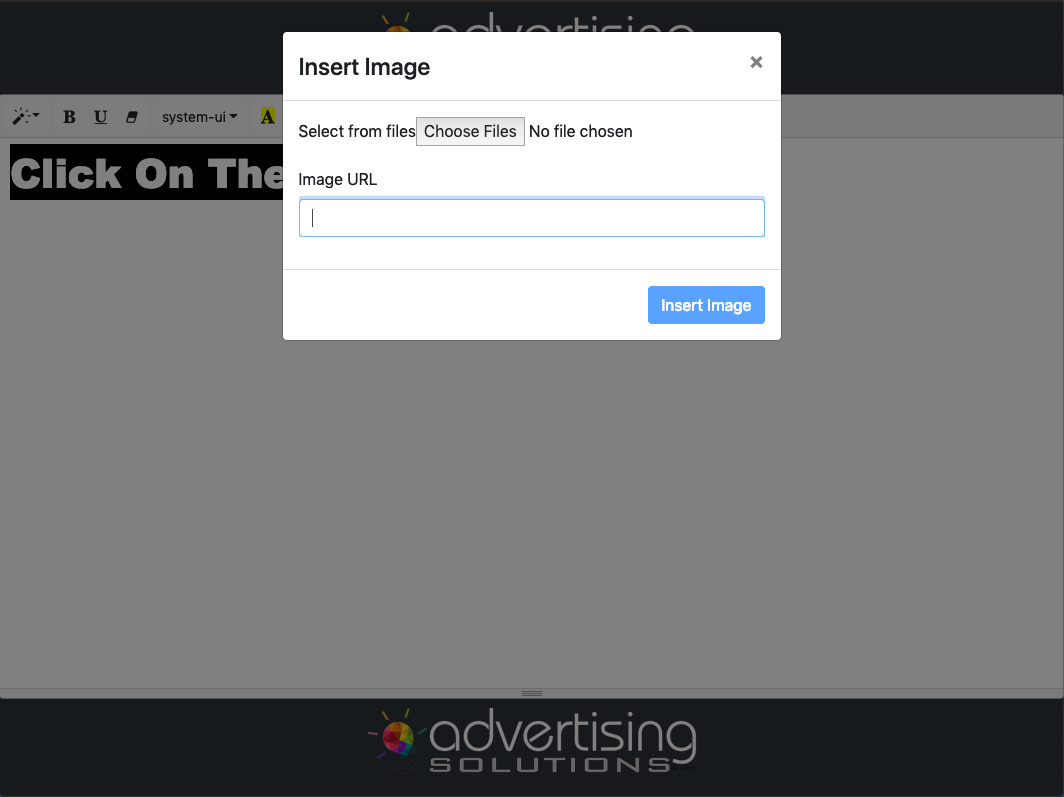
Did this help you?
If you require additional assistance, please return to the Knowledge Base and search additional topics. If you still cannot find the help you require, please contact us or submit an online support ticket.
Follow Us
We Accept Credit, Checks, ACH & Wire
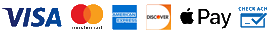
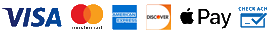
Recommended Web Technologies
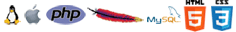
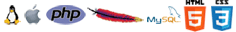
Recommended Integrated Solutions







