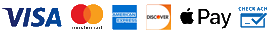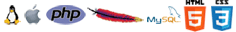Gone are the days when the only concern online was the risk of getting a computer virus. Today, the dangers of the internet go far beyond data loss and corruption.
Identity theft, fraud, ransomware attacks, and significant financial losses have become rampant in the digital landscape.
To protect yourself and your personal information from potential fraud, it is crucial to follow some simple guidelines and best practices.
1. Stay Alert & Vigilant
Always be aware of your online activities and exercise caution when using any electronic device connected to the internet. Just as you wouldn't visit a questionable store or give personal information to a stranger, avoid doing so online.
2. Exercise Judgment with Websites
Use your judgment when visiting websites and clicking on unknown links. If a site prompts you to download or open an unexpected file, be cautious.
Many websites use tracking programs for innocent purposes, but there are also malicious actors who intend to steal sensitive information or install harmful viruses.
3. Be Cautious with Email Attachments & Links
Email attachments have long been used as a method to infiltrate computers and gather sensitive data.
To avoid harmful attachments:
- Never open emails from unknown senders, especially if they are from foreign sources. Delete them immediately.
- If you receive an email from a known sender but the attachment is unfamiliar or unexpected, do not open it. Instead, contact the sender to confirm if they intended to send the attachment.
- Be cautious of emails from known sources that include links to unknown sites and are sent to multiple recipients.
- These emails are often sent without the sender's knowledge by the virus their system has already unknowingly been infected with.
- As well, these emails contain often contain links leading to sites that download malicious software onto your device.
- Attachments can come in various forms, such as images, zip files, PDFs, or .exe files. All of these can potentially contain harmful content.
4. Understanding Malware & Viruses
Wikipedia defines malware as "any software used to disrupt computer operation, gather sensitive information, or gain access to private networks and systems."
Malware is often unknowingly installed on computers through questionable websites, email attachments, or links. It is a generic term for harmful software.
There are different types of malware, including:
- computer viruses
- worms
- trojan horses
- ransomware
- spyware
- adware
- & other malicious programs
To combat malware, there are numerous anti-malware programs available that can search for infected files, quarantine them, and eliminate any threats.
If your device is infected with malware or any software that tracks sensitive information, it is crucial to FIRST clean the device and THEN update and change all compromised usernames and passwords.
5. Secure Usernames & Passwords
Usernames and passwords play a vital role in keeping your information secure. Even with robust security protocols, if the correct login credentials are entered, malicious actors can gain access to sensitive data.
Follow these protocols when creating usernames and passwords:
- Avoid using easily guessable usernames.
- If possible, avoid using your email address as the username.
- Make usernames and passwords at least 8 characters long, preferably 10 characters or more.
- Use a combination of upper and lowercase letters, numbers, and symbols.
For example, instead of the password "goonies", one might use "go0N!es" whereby substituting one of the lowercase o's for a zero, capitalizing the n, and changing the lowercase i to an exclamation point. - Avoid using easily guessable combinations like family names, birth dates, or anniversaries.
Additional tips for username and password safety include:
- Use different combinations for each website to prevent one data breach from compromising all your accounts.
- Regularly update usernames and passwords, especially after a known data breach or when personal information may have been vulnerable.
- Sign up for notifications from financial institutions to receive immediate alerts about any unusual transactions.
6. Prioritize Website Security
Before sharing any personal information online, ensure that the website is secure and has an SSL Certificate. SSL certificates, issued by trusted third parties, confirm that the site uses end-to-end encryption technology to protect data transmission.
SSL certificates provide peace of mind that any information shared with the site is securely encrypted. Without the SSL certificate's encryption key, unauthorized individuals cannot decrypt the information even if they gain access to the site's interactions.
7. Secure Storage of Sensitive Data
If a website needs to store sensitive data like credit card information or social security numbers, make sure the developer uses recognized encryption hash techniques. While no security measure is foolproof, encryption hash techniques make it extremely difficult to undo the encryption without the proper keys generated by the server.
Even the best security in the world can be hacked; nothing is 100% failsafe!
8. Ensure WiFi Security
When connecting to WiFi networks, remember that the security of your device's information is only as strong as the WiFi signal. Open and insecure WiFi connections pose a risk as any user on the network can view all transmitted data.
This means a hacker can view bank usernames and passwords if users log into their bank via that wifi connection.
To protect your data, only connect to known and trusted WiFi networks that require a password or passphrase for access.
9. Practice Social Media Safety
Keep your social media accounts and information private. Limit what you share publicly and restrict access to select users, trusted colleagues, friends, and family.
Even when sharing with trusted individuals, exercise caution!
If a trusted person's social media account gets hacked, all the private information that was meant only for them becomes accessible to the hacker.
Limit the personal details you put online, whether they are public or private!
Summary
While no online security measure is foolproof, implementing these guidelines and best practices significantly reduces the risk of falling victim to online threats.
Hackers often target easy targets, so by taking steps to protect yourself, you can deter them and ensure a safer online experience.