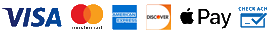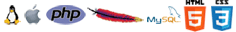File Manager
Introduction to File Manager
The File Manager allows you to perform all of the necessary functions required to upload, edit, and maintain your website from your web browser. Using this interface, you can upload files, preview webpages and images, create, edit, and delete files from scratch.
Use this page and the table to the right to familiarize yourself with the features available.
PLEASE NOTE: Editing and Deleting Files and Folders is a final action, which cannot be undone. If you require assistance or site repair services from Adwaper due to accidently deleting or otherwise damaging the contents of your files, our standard hourly rates will be charged.
| Key to Icons: | |
|---|---|
 |
Change to Directory |
 |
Edit File |
 |
Preview Image |
 |
Rename File or Folder |
 |
Delete File or Folder |
 |
Denotes a File |
 |
Denotes a Folder |
Did this help you?
If you require additional assistance, please return to the Knowledge Base and search additional topics. If you still cannot find the help you require, please contact us or submit an online support ticket.