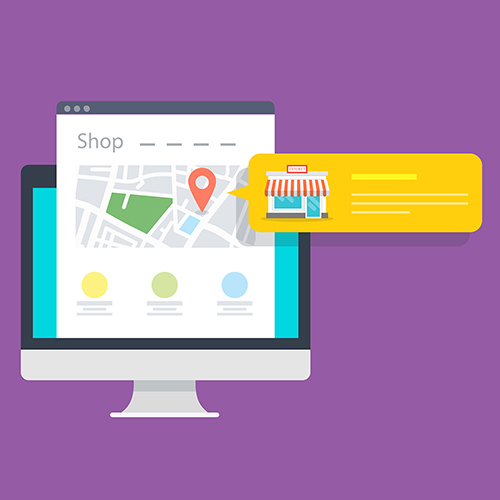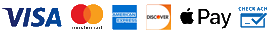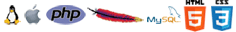Part 1 of this series discussed what type of website needs to be built (a CMS, Shopping Cart, or other custom application.)
Part 2 of this series discussed technologies best to implement the new website. Will it require the use of HTML 5, Javascript, Ajax, PHP, or even some other technology?
Part Three
Where should the new website be hosted (stored online so that it can be accessed by users and customers around the globe)?
Part 3 of this series discusses where to host the website for people to access on the internet. Popular hosting service technologies available to serve and host a new website are Linux, Unix, CentOS, Windows Server, among others; each with different strengths and weaknesses.
Hosting Requirements
Storing a website on the internet is often referred to as "hosting" or "serving" a website. Hosting of a website is comparable to the land on which a house is built; a website must have a hosting account, or server on which to build the site.
There are many factors to consider when selecting a reliable host or server:
- A host or server must be a server computer that is hooked up to the internet 24/7/365 so that people around the world can find the website.
- The host or server, must have plenty of speed and memory so that it can quickly process multiple requests to view the website.
- The host or server should have plenty of "bandwidth" available for heavy traffic (bandwidth is the amount of data a website transfers to and from the server. Websites with a multitude of larger images and files to load and view will use more bandwidth than sites with fewer and smaller files.)
- This host or server should have backup and redundancy systems installed:
- Multiple power backups in case the power goes out
- Multiple connections to the internet in case one or multiple internet connections fail
- Redundant, secure, local, and cloud backups of the website data; in case the website or hardware fails and needs to be restored
Most of these hosting requirements can be fulfilled when utilizing large, multi-million dollar data-centers for hosting. Data-centers are large facilities with the necessary infrastructure to take all the necessary steps and precautions to ensure constant power and connection to the internet are maintained.
The cost to maintain constant power, multiple internet connections, and redundant backups are quite high. This is rarely something a single company can do without literally spending millions of dollars. By utilizing a datacenter for hosting, a company can normally be assured 99.9% website uptime and connection.
Often hosting a website, in-house, is not normally advisable or feasible. For a small office to come up with the resources required to match that of a datacenter and keep a website live and fully operational 24/7 with 99.9% uptime is expensive. This is normally a cost best farmed out to a company specializing in such resources.
Types of Servers
Deciding upon a hosting company based on reliability and uptime is only part of the equation. The other factor in the hosting equation is the type of operating system that will be used to host the website; Windows Server, Linux/Unix Server, Cloud Server, other?
The following are the three of the more well known types of servers systems, as well as factors affecting usage:
Windows Servers
Windows Servers can be used for most any website solution, but are sometimes required in circumstances where a website will be using a Microsoft proprietary software such as ASP. The following are some pro's and con's of Windows Servers:
Pro's of Windows Hosting Plans
- Windows servers are relatively easy to find
- Windows hosting plans are usually inexpensive
- Provides hosting to Microsoft proprietary softwares
Cons of Windows Hosting Plans
- Windows servers are often targets of security issues & known for security holes
- This is due to the fact that Windows servers are setup with a multitude of open PORTS to allow connections of various types, versus locking PORTS down, and only opening when needed; such as the UNIX systems noted below.
- Windows servers can be sluggish due to extensive code and queries required to process transactions in a GUI environment
- Windows servers are based on Microsoft proprietary software thus:
- Making it more difficult to find bugs and security holes to begin with since it's proprietary and not open-source
- Patching security holes once found as the patch must come from Microsoft and can't be fixed by just anyone
- Renewals and upgrades may require additional licensing fees
Using a Windows server should only be considered if using proprietary Microsoft software, or if no other means are available. Otherwise, the following UNIX-Based servers are normally ideal for security and reliability.
Linux / CentOS (UNIX-Based) L.A.M.P.
Linux / CentOS servers are all based on a variation of the UNIX language and operating system originally developed by AT&T years ago.
L.A.M.P. goes a step further and specifies some of the better technologies discussed in Part 2 of this series and uses Linux, Apache, PHP, and MySQL (or MariaDB) as the technologies with which to run the UNIX-based server.
The following are some pro's and con's of UNIX-Based Servers:
Pro's of UNIX-Based Hosting Plans
- Linux & CentOS servers are relatively popular and easy to find with most any hosting service
- Linux & CentOS hosting plans are usually inexpensive; while Linux & CentOS used to be more expensive then Windows servers, today costs have become more comparable
- Linux & CentOS hosting plans are open-source technologies that allow programmers to make changes, upgrade, and customize as needed without additional licensing fees or other costs
- Linux & CentOS based servers are known for being more reliable, secure, and robust than Windows servers
- Linux & CentOS servers are rarely susceptible to the same bugs and hacker attempts as Microsoft Windows products due to a lack of open PORTS for safer coding and usage
- With Linux & CentOS systems, PORTS are opened on an, as-needed basis so as to avoid open doorways for hackers to access when not in use
- UNIX based servers are faster due to streamlined code and processes
Con's of UNIX-Based Hosting Plans
- Other than Linux & CentOS servers noted above, custom UNIX-based servers such as Apple, Sun, or any number of other server technologies can be difficult to locate as not as many companies use these brands, yet
- However, this is slowly changing when it comes to Apple Servers, as Apple is making a headway in the server market
- Other than Linux & CentOS servers noted above, the price to manage UNIX-based servers such as Apple, Sun, or other UNIX systems can be more expensive to utilize due to a limited number of experts in the industry
Using a Linux or CentOS (or L.A.M.P. based) server is the ideal hosting solution when balancing security, power, reliability, and price for the average business requiring secure hosting.
Using an Apple, Sun, or other UNIX-Based server can be the most secure and ideal solutions in situations where there are available resources, knowledge, and budget to properly maintain the system.
Cloud Servers
A Cloud Server is a virtual server (instead of a single physical server as with Windows and L.A.M.P. server technologies) that is comprised of multiple connected servers across multiple physical locations, all acting as one server. One of the more well-known and popular Cloud Server providers is AWS, Amazon Web Services.
The following are some pro's and con's of Cloud Servers:
Pro's of Cloud Server Hosting Plans
- Due to the nature of Cloud Servers being spread across multiple physical locations, recovery after a disaster is often easier and less expensive.
- Many systems are setup to backup data automatically to ensure recovery of the most up-to-date data should an emergency arise.
- A business only pays for what it uses with a Cloud Server, hence if in a period of growth, a Cloud Server can scale and grow providing more resources as needed without having to physically alter the hardware of a machine, as one would have to do with a physical server.
- When supported with the right provider, Cloud Servers can achieve speeds as fast as physical-based servers.
- By utilizing Cloud Servers, one does not have to worry about physical hardware becoming obsolete, nor whether a hard drive goes bad and needs replacement.
Con's of Cloud Server Hosting Plans
- Presently the cost of Cloud Servers (as with AWS) are still quite high as it's a newer technology comparatively.
- While providers like AWS tout security and privacy, there are still risks involved with having a company's data spread across multiple locations via the Cloud Server, thus offering multiple points of access and failure for hacker attempts, malware, and viruses.
- Because a Cloud Server is spread across multiple locations, propagation time for updated information can result in some users accessing updated information, while other users access out-dated information (because that information has not yet propagated to all servers making up the Cloud Server).
- Depending upon the regulations for an industry (such as healthcare or financial services) the use of Cloud Servers must be heavily monitored and locked down for privacy concerns.
The use of Cloud Servers is here to stay, and will continue to grow its market share of servers. For some businesses the savings and opportunities outweigh the potential negatives.
In time, most all services will use Cloud Servers simply due to the nature of the internet and how cloud computing provides scalable growth, as well as ease of backup and recovery after an outage or disaster.
However, until the costs come down, and the security vulnerabilities are no more than that of a physical server, its usage will remain minimal compared to physical server options.
Summary
There are numerous hosting technologies available, many based on reliable UNIX technologies. However, the most popular, easy-to-find server hosting solution with affordable pricing are the above mentioned Linux & CentOS (L.A.M.P. based) systems.
Windows Server based hosting should only be used in special circumstances where required due to proprietary software by Microsoft due to security holes (open ports), and reliability.
Cloud Servers should only be used for those with the budget to properly ensure their Cloud Server provider is secure, reliable, and compliant.
Finding a quality host to utilize other technologies, such as Apple or Sun servers, can be accomplished if needed. However, it's important to note that often the cost for such server solutions will be higher than the cost for more popular and widely used solutions, like Linux or CentOS hosting systems.
Part 4 of this series will discuss what to expect after taking the new website live. There are many factors to consider from on-going maintenance, product versioning, evaluation, overall analyzation of the site, its performance, and what can be improved upon in the future.