Embed an MP3 File
Instructions on Embedding an MP3 File
There are three lines you need to add (and modify if necessary) to your desired web page in the location where you want the .mp3 file to appear.
<audio controls>
<source src="/audio/Big_Magic.mp3" type="audio/mpeg">
</audio>
Here is a sample of two embedded .mp3 files on one page. Before HTML5, audio files could only be played in a browser with a plug-in (like Quicktime or Flash). The HTML5 <audio> element specifies a standard way to embed audio in a web page.
Here is the code used to create these two players:
<audio controls controlsList="nodownload">
<source src="/audio/Big_Magic.mp3" type="audio/mpeg">
</audio>
<audio controls controlsList="nodownload">
<source src="/audio/Boss_Said_Well_Done.mp3" type="audio/mpeg">
</audio>
Did this help you?
If you require additional assistance, please return to the Knowledge Base and search additional topics. If you still cannot find the help you require, please contact us or submit an online support ticket.
Follow Us
We Accept Credit, Checks, ACH & Wire
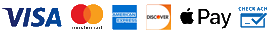
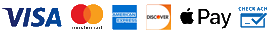
Recommended Web Technologies
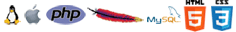
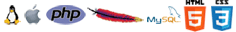
Recommended Integrated Solutions







