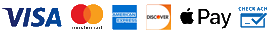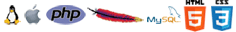Edit Files
Editing Files in File Manager
For .php, .html, .shtml, or other files, [Edit] will allow you to edit the code for the chosen file. After choosing to edit a file from the file listing, you will be taken to a screen like the one shown to the left, where you can make any desired changes to the contents of the file. When you have finished making any desired changes to your files, press [Save Changes], and your changes will be saved. All updates to live webpages will take effect immediately.
TIP: This is an easy way to make quick text or other minor changes to your website.
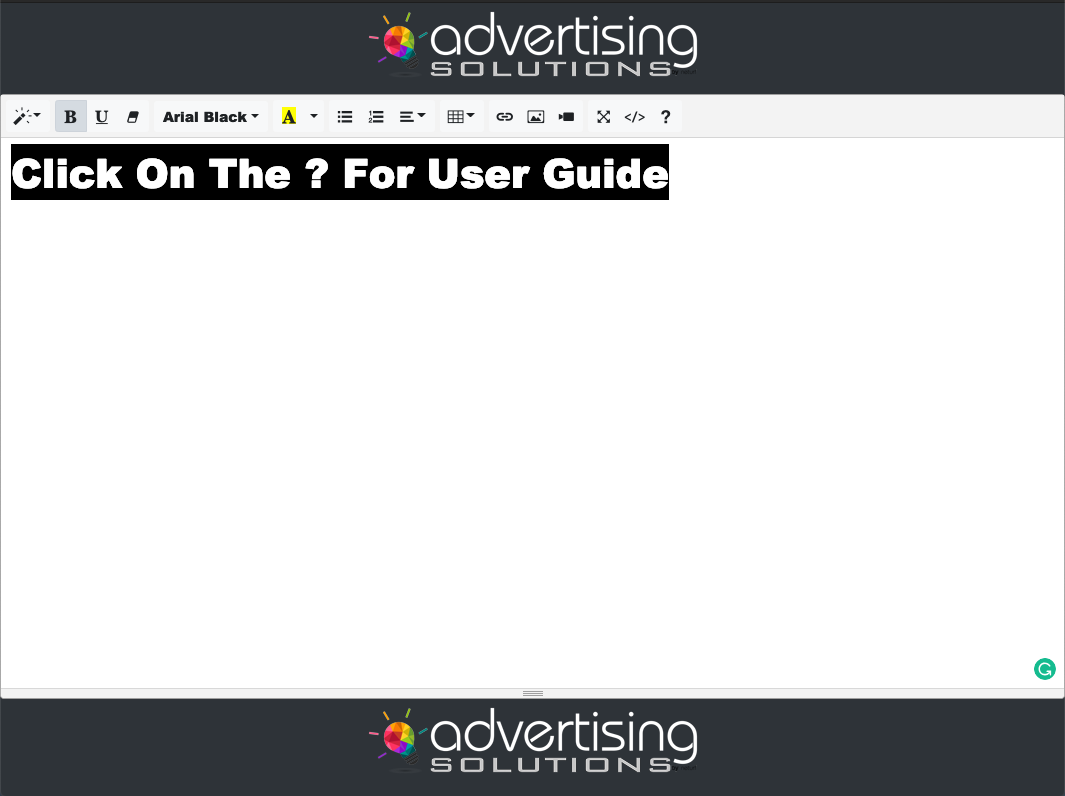
Did this help you?
If you require additional assistance, please return to the Knowledge Base and search additional topics. If you still cannot find the help you require, please contact us or submit an online support ticket.