Adding Website or Email Links
Instructions on Adding Website or Email Links
If you want to add a link to another website or a link to your email address anywhere in your pages, copy and paste the code below:
Email Links:
<a href="mailto:[email protected]" title="Title of Link">Email Address or Contact here</a>
Will Produce the following output:
Email Address or Contact hereWebsite Links:
<a href="http://www.ad-sol.com" title="Title of Link" target="_blank">Link Text</a>
Will Produce the following output:
Link TextNotes:
- You can change the Title of Link to anything you want, but you need to avoid the use of quotation marks(", '), and other special characters.
- The target="_blank" portion will specify that your link will open in a new browser window when clicked. If you want your link to open in the same window, remove this text.
Did this help you?
If you require additional assistance, please return to the Knowledge Base and search additional topics. If you still cannot find the help you require, please contact us or submit an online support ticket.
Follow Us
We Accept Credit, Checks, ACH & Wire
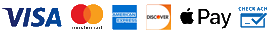
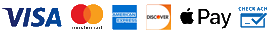
Recommended Web Technologies
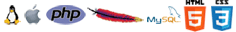
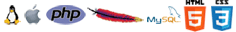
Recommended Integrated Solutions







